I recently wrote an article for Opensource.com, a website that publishes article on open source software and its community.
In the article I describe PyRadio, a really wonderful and simple way to play internet radio stations or any online audio files. Like many people - especially fellow artists, musicians and programmers - I’m a heavy listener. I really like using PyRadio because it’s fast, it’s free, it’s open source, it doesn’t track me or send or share any of my data to a company, and it’s customizable. I’ve always disliked iTunes for example. And although Spotify is fairly easy to use, it’s a product. PyRadio in contrast just drops away. I spend almost no time looking at it. My interaction is pretty much limited to booting it up and selecting a station to listen from my list of about 20 stations I listen to. When I get bored or want to try a different station I flip back over, and select another station. It’s pretty much similar listening to the radio in the car except that it only has stations and playlistis I want to listen to.
The hardest part of using PyRadio is the barrier of entry. To install, you need to be a Linux command line user. If that’s you, check out my article to learn how to get started with PyRadio. If it’s not you, you should probably check out any Linux guide, such as my Working With The Command Line introduction.
As a command line application PyRadio should work on any computer that is based on BSD or Linux, including Macintosh but also cars, ATMs, raspberry pi computers. I don’t have a Android/Linux tablet but I’m thinking I should get one and try it out on that as well.
Here’s a screenshot of PyRadio in action:
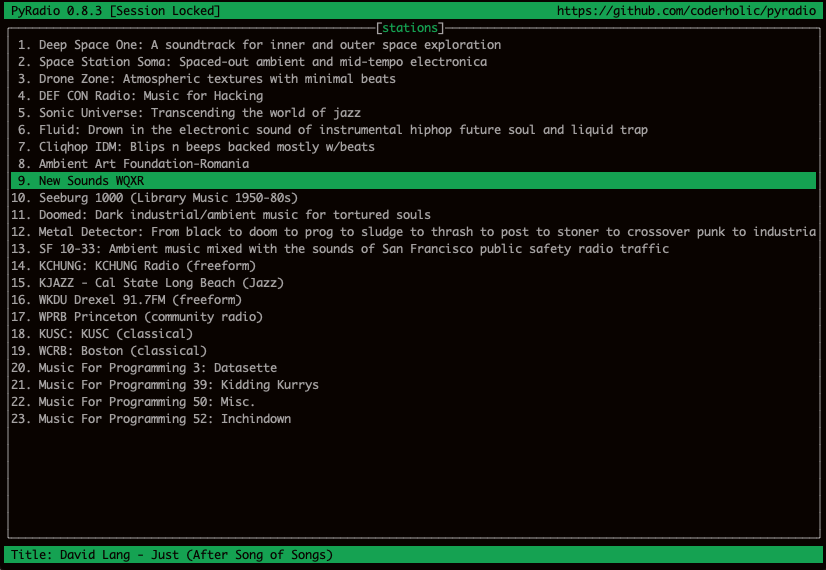
My stations.csv list can be found here.