In June I attended Eyeo Festival in Minneapolis. Eyeo is an annual conference and gathering af the art and technology community. It was my first time attending, and I really enjoyed the talks and meeting other folks. It’s really nice to be part of a community of creative practitioners of art, code, music. I appreciated that the conference organizers really tried to make everyone feel welcome, and had invited a diverse community of fellows to select speakers for the event. But it’s also an expensive conference - about $750 a ticket, plus lodging if you’re not local! To those without the means to attend or without institutional support this is definitely cost-prohibitive. One nice thing is that talks are put online for free. You can watch all of the 400+ talks online from the past 7 years.
Here’s mine:
Eyeo 2019 Ignite! - Lee Tusman from Eyeo Festival on Vimeo.
I gave an IGNITE talk about Creative Tool Microcommunities. In this short talk, I was able to highlight just a few tools for art or game-making. I spoke about some of the infrastructure that supports a healthy community based around using a tool and sharing work created with it. My goal is to present some in-progress ideas on toolbuilding for creative expression in art and technology.
At this point, I’m still formulating some of the larger ideas. One area I’m still working on is terms. For example, lately I’ve found myself using the word micro-tool and by this I mean a tool built with constructive constaints. At this point, I’ve identified a small set of features of these micro-tools that I see as productive (helpful to creators) and resulting in a supportive community built around using them. Not all of these elements will be part of all of these small tools, and there may be other features that contribute to a healthy tool and community, but these are elements that seem to be generally shared by these tools.
Features of creative microtools (and their communities)
- The tool is easy to begin using and intuitive
- It supports creation as an act of improvisation and play
- The tool has a defined community space online
- The tool makes use of constructive constraints
- Community members act as co-supporting caretakers
The tool is easy to begin using and intuitive to use
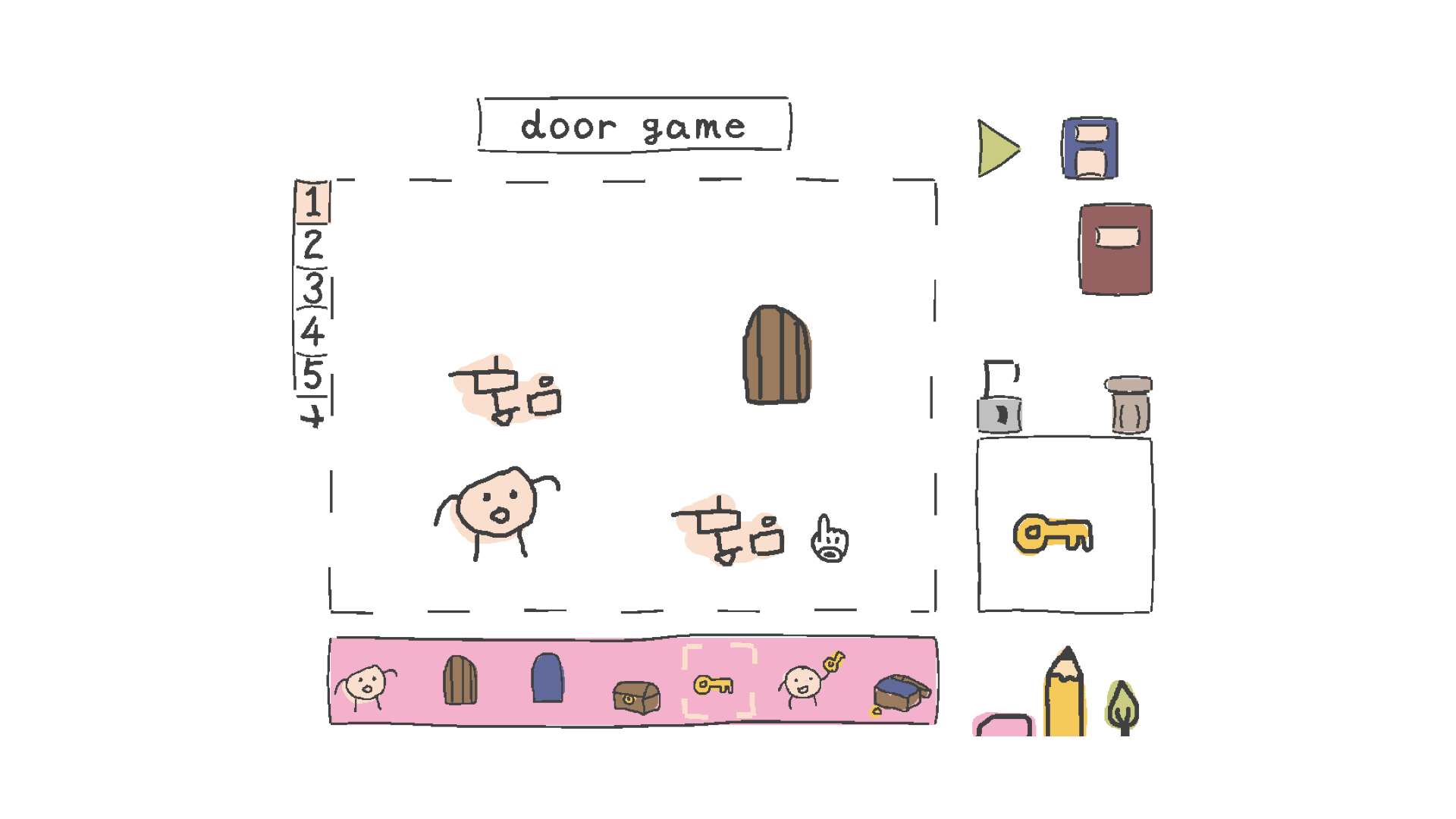
The Sok-Stories editor presents a visual interface for drawing character sprites, then dragging and dropping them into place and assigning them rules. You can also specify a title. And that’s about it. The editor features friendly buttons, a live renderer that shows the finished work as you create it, and an easy way to share finished stories. This system rewards rapid creation and distribution, knocking down the barrier of entry to creating a shareable piece of work to the minimum.
The tool supports creation as an act of improvisation and play

Sandspiel is a falling sand game and creation tool. A player has a pallet of tools made up of virtual solids, liquid and gas elements that can be painted onto the canvas that interact in surprising and exciting ways. A player can open someone else’s distributed sandspiel work and immediately play it, allowing the elements to trigger a stream of actions, or interact with a live running work by adding in additonal elements. Max Bittker, creator of Sandspiel says:
Predicting how a scenario will play out based on your physical intuition is a form of play, as is projecting your imagination over what you see represented on screen. Much like playing with dolls or other simplistic model, the pixels flowing around on the screen are stand ins for the story you tell yourself about them. –Max Bittker, Making Sandspiel
There is a continuum between creating and playing with Sandspiel, and a continous pleasurable reward system for trying out every element in the pallet.
Tools have a defined community space online
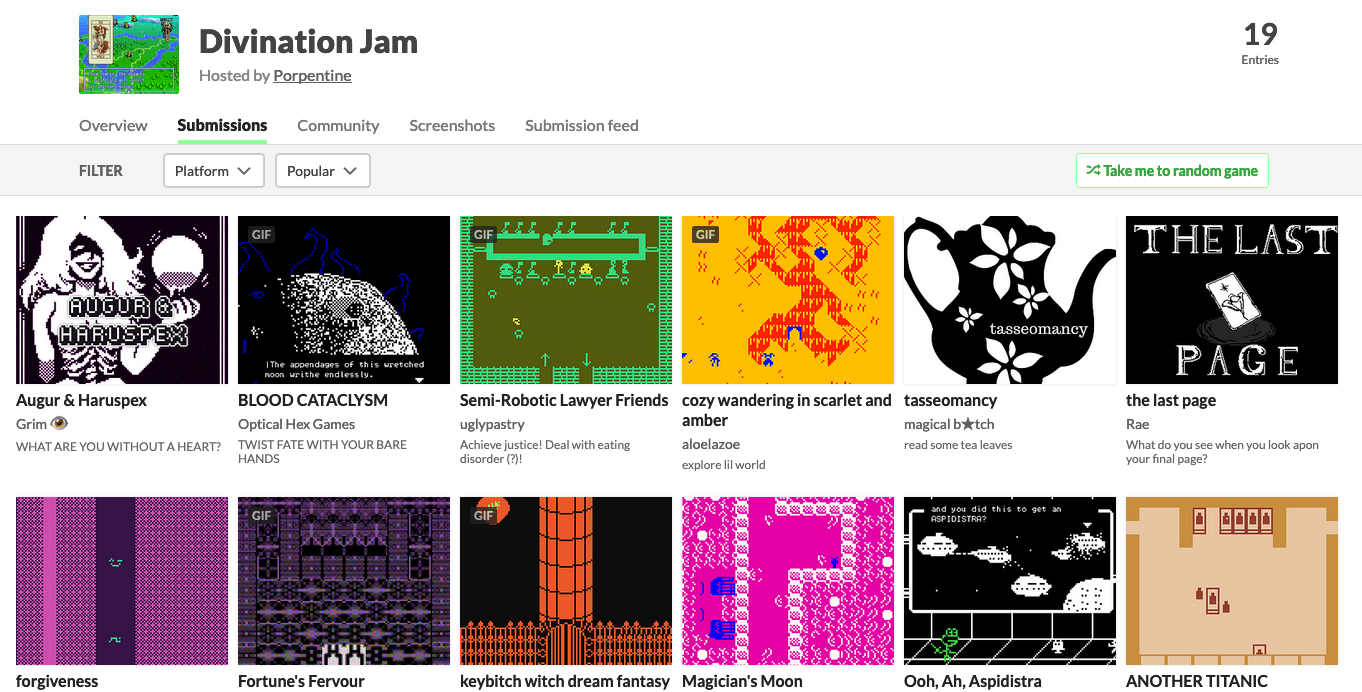
–Divination bitsy jam, hosted by Porpentine Charity Heartscape, 2019
Most of the micro-tools I profile have a defined space online where creators using that tool coalesce and share completed works. They may share techniques or just completed works, find collaborators, participate in jams, or comment on shared work. For some of these tools, there is a dedicated web space for works shared through the micro-tool’s own export/share feature. Sok-stories and Sandspiel, for example, each share works on a limited web forum that features a screenshot, a title, and the ability to favorite and play.
Bitsy, Adam LeDoux’s tool for the creation of small 2-color adventure games with sprites and text piggybacks on the indie game platform Itch.io. Completed works can be shared and tagged #bitsy on the platform, and a number of jams are held by LeDoux and others using that platform
Making Use of Constructive Constraints

Pico-8 is a mini 8-bit fantasy console designed for making games and interactive art. It features a little language built as a subset of Lua. The editor is an all-in-one game creation engine, including a code editor, individual sound editor, sound sequencer, and image sprite editor. Games and projects from other creators can be downloaded and opened within the software. There is a limited color pallet of 12 possible colors, a limit to the total number of lines of code, and creative constraint placed around creating 8bit sound files and arranging them in sequence to make music. These constraints are formulated with the goal of inspiring a potential creator and to lessen the requirements of learning multiple software packages in order to complete a project.
Community members act as co-supporting caretakers

Going hand-in-hand with having a tool creator or user-creator-defined online space for sharing works is the role of interaction between creators. Many of the tools profiled here feature a community that doesnt’ just make and distribute games/artware but also organize around the tool, by participating in jams, remixing each other’s work, or commenting on and discussing each others’ creations.
Bitsy, having found a large community of active users on itch, takes advantage of Itch’s gamejam organizing tools. A number of creators including Bitsy tool creator Adam LeDoux host Bitsy game jams organized around different themes, many of which are voted upon by participants. Bitsy games have also been presented in galleries, such as in Babycastles’ Pixels x Paper exhibition, organized by Blake Andrews and the Glorious Trainwrecks community.
For each of these elements of a great microtool for creative expression we can imagine a contrasting design feature.
For example a tool like Adobe Photoshop or InDesign is a tool suite that has thousands of uses and mulitple paths to creation. It begins with a blank page and requires significant startup training or a steep learning curve to really begin to create one’s own work.
Elements of tool suites that are not micro-tools
Non-Intuitive and Steep Learning Curve
The tool starts with a blank page, requires menu-diving, or otherwise has a steep learning curve. Think about Vim’s key combinations or Autodesk Maya’s pop-up menus, key-combination and menu selectors.
Pre-Planning Output
Rather than improvisation the tool rewards pre-planning and knowing the proper way to get the results you require. These types of tools are often considered professional tool-suites and likewise require significant startup or training. Their output, while considered a creative form, might be used in the process of delivering a professional job for example.
Loose or No Community Bind
While microtools often have a specific and single online space for sharing, and perhaps commenting on or remixing each other’s work, a professional macro-tool usually doesn’t have a single online space for community-building. There may be forums for technical assistance, but generally works made are distributed through one’s own professional, commercial or personal network (a flyer on Instagram, a book design for a publisher, a touched up photograph for a client). The tool is a means to an end and not likely an entry to a community. An exception might be music hardware communities.
Macro-Tools Have Significantly less Constructive Constraints
These tools are considered swiss army knives, with the goal of offering as many possible permutations of use within their broad goal (image editing, movie editing, etc). This lack of constraint is what defines these tools as general purpose tools. Micro-tools however have significant constraints, and through these limitations they free one up. There is less choice fatigue with limited options, and the aesthetics are more obviously directly tied to the specific choices defined within the scope of the tool creator. There is generally a much shorter path to picking up and using the tool to publishing/distributing work made with it than in conventional macro-tools.
Macro-Tools With Broader (Wider) Communities
While some tools are used by particular communities (Unity 3D used by Game Developers for example), this community is broad and very loosely connected at best. The community intersects with a broader society divided into segmented markets or roles (game companies, developers, players).
Not long after I gave my talk at Eyeo was the release of the short documentary Meeting Mr. Kid Pix by friends artist Jeffrey Scudder and director Matt Doyle. When I was in Middle and High School, Kid Pix was one of my favorite pieces of software. My sister and I spent hours creating with it. In fact, we used the earliest black and white Kid Pix software and later purchased the Kid Pix Studio software. After watching the great documentary and interview I looked for the website of Craig Hickman, creator of KidPix. I found he’d written an article Kid Pix: The Early Years.
KidPix was originally a released freeware tool, though over the years Hickman made a number of improvements (including adding color to what was originally a black and white program) and it was developed and commerically released by Broderbund.
In the article Hickman lays out his guiding principles when designing Kid Pix. I think of these principles as his own set constructive constraints.
Some of these principles, with my own paraphrasing description, are:
- The program should be extremely easy to use.
- The program should be surprising and satisfying to use
- The program should expand our notion of what computer painting/mark-making can be
- The program should be open-ended
- There should be lots of options, but not overwhelming, with constrained palettes/options to navigate, always in the same clear format
- Everything in a single screen, including the options as well as the painting surface
- Inclusion of Unusual / New Art-making Modes designed for digital use
- Easy Undo
- Erasing / starting over should be fun
For the full list in the creator’s own words visit Hickman’s article on his website.
There’s a great moment in the Meeting Mr. Kid Pix video when Jeffrey explains what he was attracted to in the software.
“The meaning of what I was doing was just using the software. It didn’t really matter what I made…It wasn’t about the results, it was all about the fun I was having playing around.” –Jeffrey Scudder, Meeting Mr. Kid Pix
Several years ago Instar Books released Videogames for Humans, edited by Merritt Kopas. The book features written-out playthroughs of Twine games, the open source tool for building interactive branching aka choose your own adventure style story-games. An alternate title for my Eyeo talk could have been Creative Microtools for Humans and Their Communities.
Slides from my Eyeo talk can be found here.
I’m engaged in longer term research and work on the topic of artist-designed tools and creative code communities, and I hope to share more of this here on my Nosebook blog and in other conferences and articles. If you have any thoughts on this topic, get in touch.
I also want to add that if you’re interested in art and technology and want to attend a conference, meetup or other gathering - look to the Processing Community, among other options. For example, in New York City I am one of the organizers of the Processing Community Day NYC event, which was free for attendees last year. Processing Community Day is a worldwide event, so I’d recommend you check out if one is happening in your own community, and consider volunteering to organize one.
A Glossary of Terms
Tool
- A software technology to extend or assist in human creation. A software tool may be a code editor, music editing suite, video renderer or any other software packages that aids in creation of a shareable digital multimedia asset such as music, videos, code, games.
Microtool
- A software tool where limited constraints allow for specific creation within narrow design patterns.
Editor
- The editor is a development environment for creating or editing software or artware. A code editor features a place to write or edit code along with editing features. A visual editor features a digital canvas and editing tools such as for drawing, sprite creation, defining rules, adding sound and graphic assets.
Casual Creator
- Game designer and researcher Kate Compton defines the term casual creator as an authored system or software that privileges enjoyment of the creative process above productivity, encourages and supports a state of creative flow, results in the user’s feeling of pride and ownership toward the produced artifact, and sense of pride in their own creativity.
Sprites
- an individual unique design element on a page encapsulating a single character, player or other visual element. A sprite contains attributes such as a location, visual icons or animations, and often states (hovering, walking, asleep).
Little Language
- As proposed by Jon Bentley in Communications of the ACM, 1986, a Little Language is a small expressive domain-specific language constructed for a limited set of tasks. Examples include Tracery, Choicescript, Inform 7, and Twine. The Little refers to the scope of the language and places these languages in contrast to General Purpose programming Languages like Javascript, Python or C.
Rules
- In the context of game or artware creation, rules are the defined patterns of allowed actions within the context of a specific game or other piece of software. These can be defined with code or visually depending on the software’s editing system.
MS Paint
- an important reference for Casual Creation, Microsoft Paint (affectionaly just referred to as MS Paint) was an informal instantly-understood casual digital painting tool with color palettes, large blocky tool selector, and extremely limited and productive constraints placed on creating digital drawings.
Kid Pix
- Less well-known than MS Paint, Kid Pix by Craig Hickman is the name for a family of kid-friendly drawing and painting tools designed for playful and improvisational use. With discoverability in mind Kid Pix idioms include wacky digital brush experiments that diverged from MS Paint’s metaphor of a traditional painting toolbox to instead feature glitches, silly sound effects and a multitude of new digital art-making tools.