Class 2 - Intro to 80s/90s Cyberpunk and Linux
Schedule:
- Dynabook
- Intro to Linux
- FLOSS Software
- More practice using Linux on Raspberry Pi
- Intro to Cyberpunk
Dynabook discussion
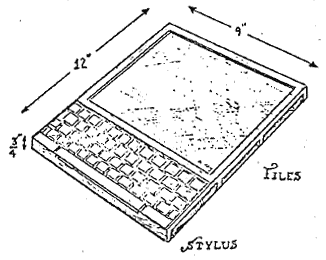
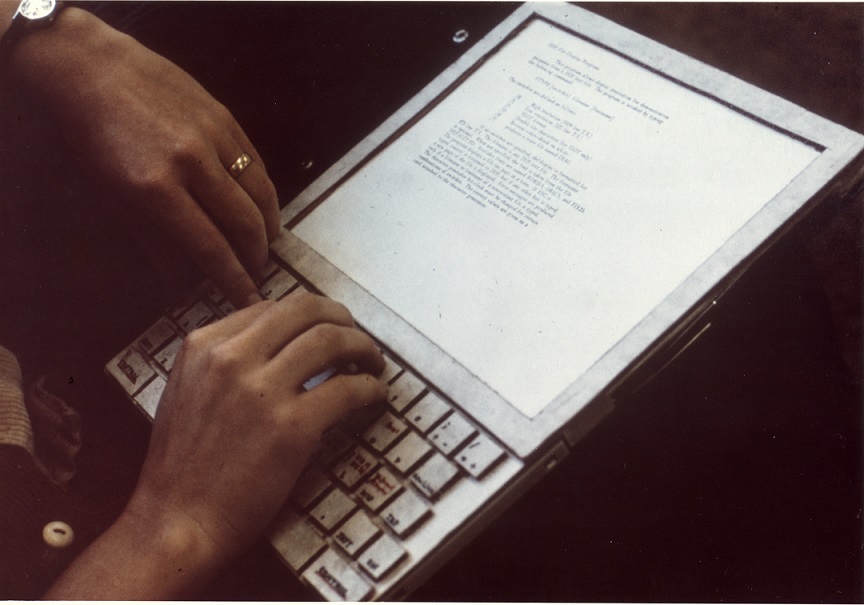
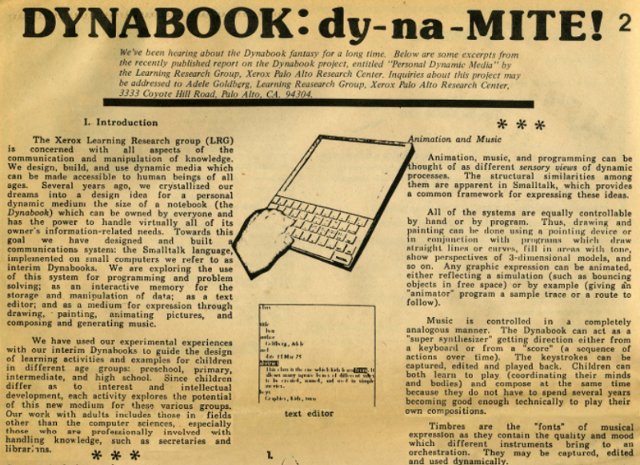
Intro to Linux systems
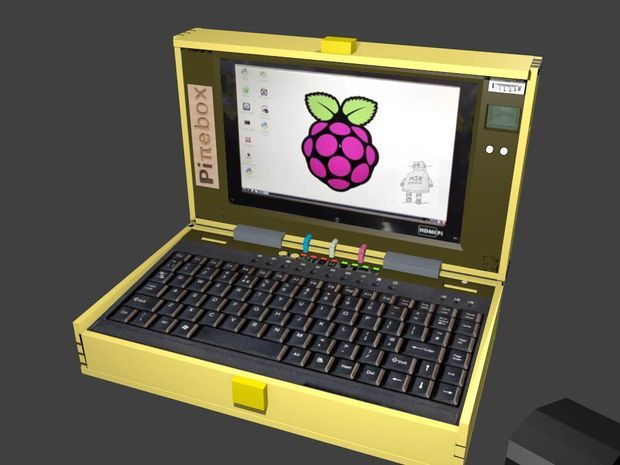
Linux is an operating system, potentially the most popular operating system in the world. It runs personal computers, supercomputers, servers (“the cloud”), and phones, among other things. Android is a variant of Linux. MacOS runs a Linux kernel.
It was based on Unix, a multi-user operating system from Bell Labs in the 1970s that was popular commercially as well as on university mainframes. Unix is not free. Linux is based on it, and it is free and open source. You can modify the operating system and change it. You can also distribute the code. It is the world’s largest and most visible open source project.
What is GNU/Linux
The Making of Linux
Linus Torvalds - Ted talk
Interface - the CLI
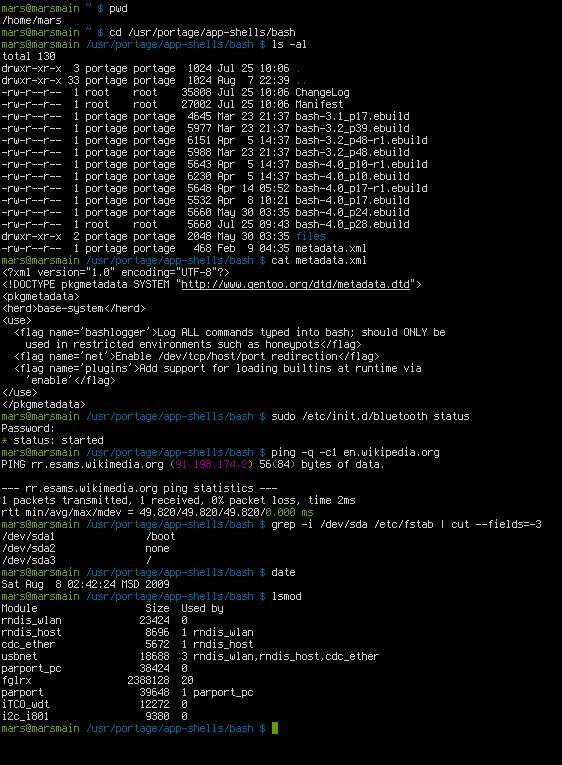
Bash shell

GNU Bash shell, by Brian Fox
Bash shell image by emx. Brian Fox portrait by Lissa Liggett from Wikipedia
Computers


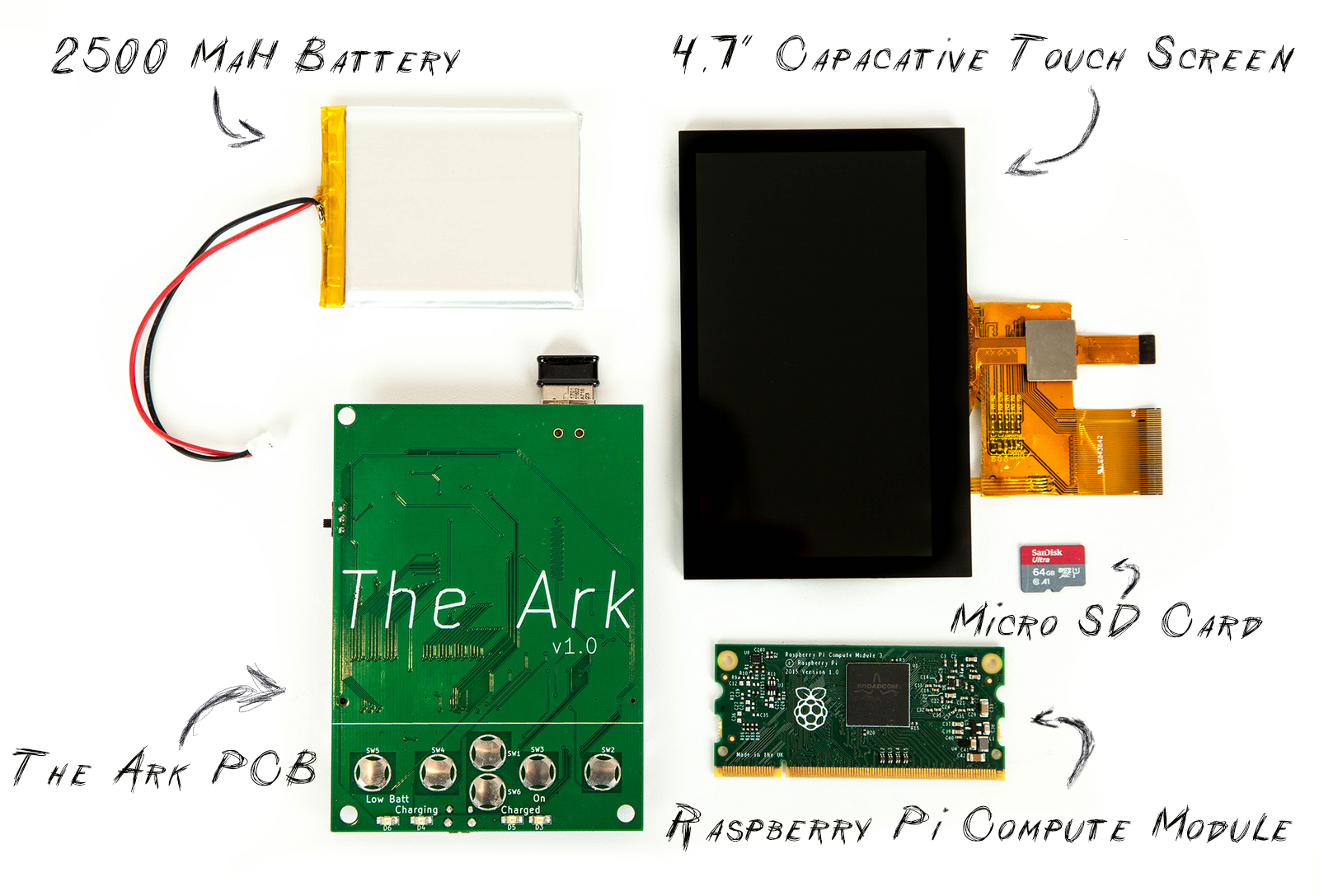
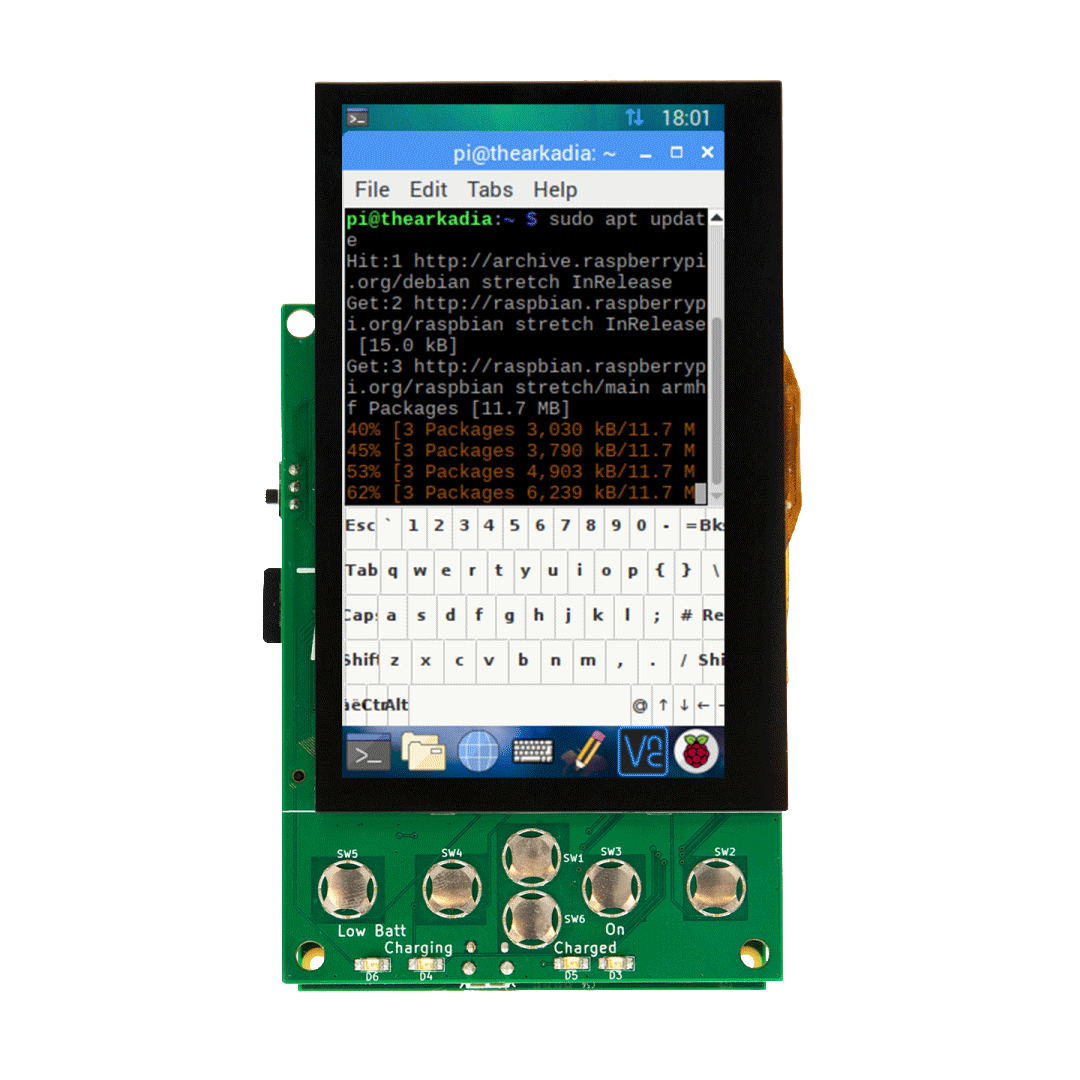

Cyberpunk - in movies
Max Headroom
Hackers - the hacking scenes
Virtuosity - 1995
Blade Runner - Deckard’s Intro
Total Recall - Johnny Cab
The Matrix - Neo takes the red pill
Cyberpunk in other media
Cartoon - Aeon Flux - War
Tabletop Roleplaying game - A Night’s Work - Shadowrun promo
Queen of Cyberpunk in Japan
Mondo 2000 on the Internet Archive
Cyberdecks inspiration
Anyone who’s done any reading of cyberpunk literature (especially Gibson’s Sprawl Trilogy and Neal Stephenson’s Snow Crash) or played cyberpunk roleplaying games like Cyberpunk 2020 or card games like Netrunner is familiar with the concept of the cyberdeck. These are the computers that the console cowboys and netrunners—-hackers of the near-future—-use to access the cyberspace of those futures. While fictional cyberdecks usually have a mechanical way of entering cyberspace (as we do today via keyboard and screen) they also have a way of accessing and moving through 3D dataspace via neural interfacing of some kind (aka “jacking in”). -from Adafruit
To be clear, the modern cyberdeck movement is a retro and sometimes nostalgic look at 80s cyberpunk. Our goal is not necessarily to replicate this but to create our own inspired work, that could be retro, speculative, or a new spin.
- Cyberdeck Cafe website
- Realworld Cyberdecks on Reddit
- The Five Best Raspberry Pi Cyberdecks on MakeUseOf
- Building Realworld Cyberdecks on Adafruit
Are.na Moodboards
Moodboards assembled by Fletcher Bach on Are.na
- Ergonomic Computing - (computers and the body)
- More than human - (cyborg concepts, references, and readings. Hardware, computation, AI, as well as organic, plant/animal, biospheric sources)
- Adapt - (tools for adapting the human body to the surrounding world)
- Physical Computing References - (mostly hardware and product eye candy, lots of speculative stuff in there too)
- Shadowrun websites
Costumes!
Images come from UCLA Game Lab’s Cyberpunk fashion show, 2016
participants were encouraged to model themselves after strong influences in cyberpunk, loosely divided into Lo Tek vs. Corp. The weekend culminated in a photo shoot with costumes ranging from cyber-drug users, anti-surveillance hacktivists, trash-rat inventors, and VR-addicted fetishists.
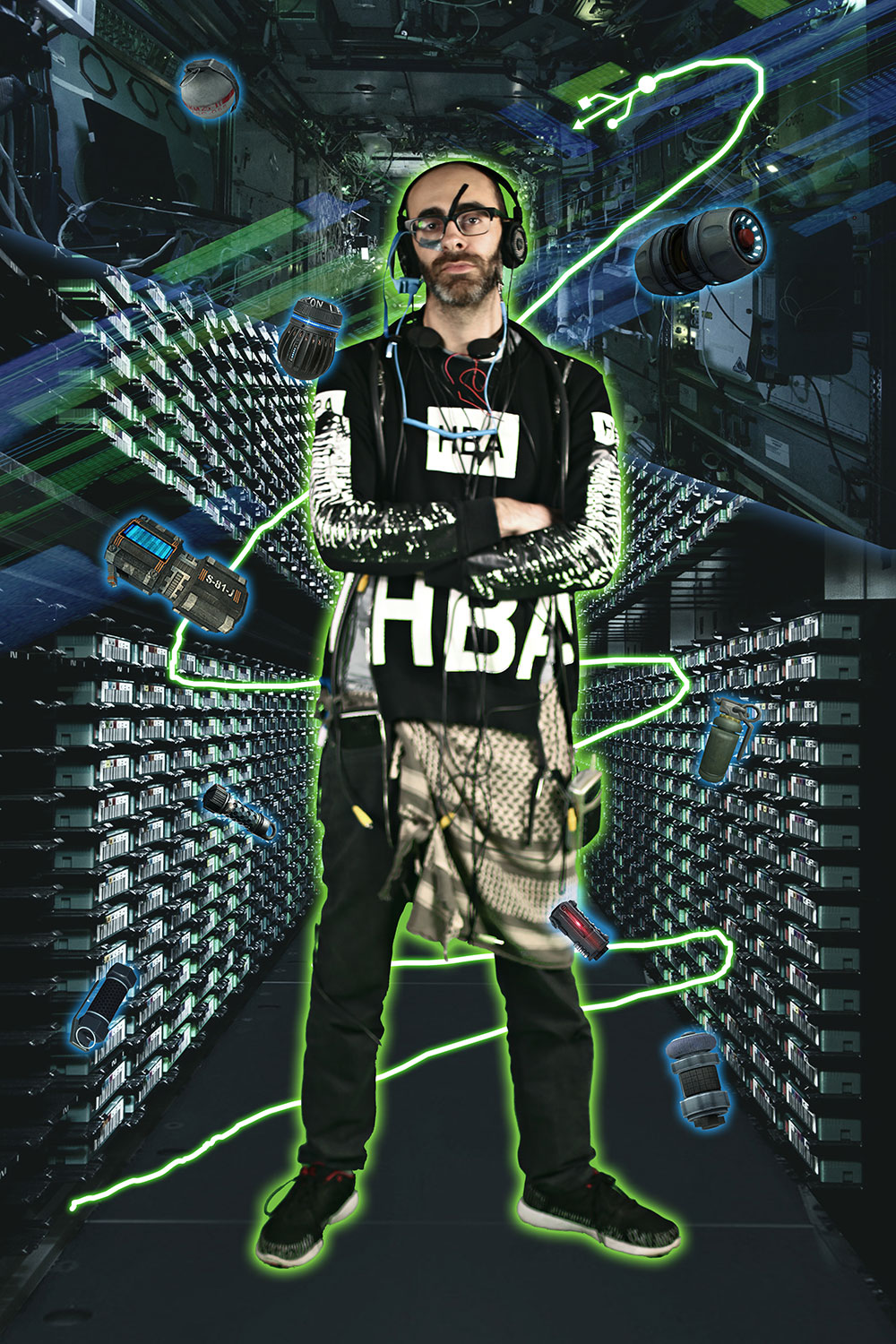
image by Theo Trian, with UCLA Game Lab



Resources
Raspberry Pi discussion forums
An illustrated shell commands tutorial
How to build a Dream Machine, Your Own Portal to Inner Visions
Homework
Planning
- Assemble a group moodboard for your cyberpunk project. This could be a folder of images, a website, or something else.
- Write down your “lore.” What’s your scene or scenario? Perhaps you have a character or team with a name and backstory. Write down any useful information when formulating your cyberdeck.
- Begin sketches of the computer you will assemble. This could be a collage of images, sketches with pen/pencil, or a combo.
- Make a parts list for things you will need and where you can acquire them. Consider: costumes, the computer’s case, battery power, screen, keyboard, input and output devices, speakers, etc.
Building
- Customize your computer. Research what desktop environments and choose a new one, or not. If you install several, you can switch between them when you reboot the computer, or potentially when you log out.
- Add video playing software.
- Add music playing software
- Be able to ssh into your pi.
- Change the desktop background. You may want to install a dock. Try installing games, a code editor, and a new terminal.
- Create your own “startup sound” that will play when the computer turns on. Create a script that will launch and play the sound on startup. You may need to install sound playing software for the command line. How do you make a script run on startup?