scripting_fall2020
Week 3
Scripting For The Web
Sep 16, 2020
- Week 3
- schedule
- Today’s questions
- Homework
schedule
- check-in
- questions
- group feedback on hw
- intro to JS
- coding time
Today’s questions
- How do you use Javascript?
- how and why do you use jQuery?
- what is the DOM?
Warmup: CSS animation
CSS animation resources
- tutorial on w3schools
- CSS Animation - Fade-In Example
Javascript!
HTML is for content. CSS is for style. JavaScript is for interaction.
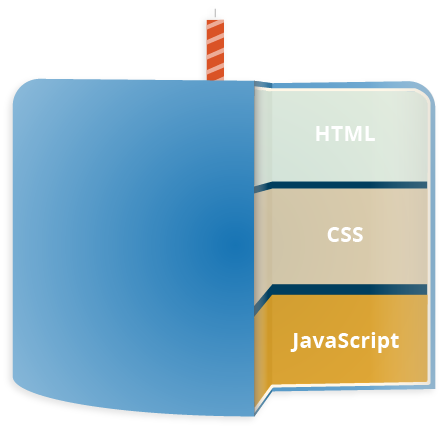
Javascript as a name was selected because the Java language was popular at the time. They are not otherwise related. Over time Javascript was adopted by all browsers though each browser/engine may have its own implementation. Standards for JavaScript are maintained by an international committee and the standard is known as EcmaScript.
Javascript is a multiparadigm language, meaning there are many approaches to coding with it.
Javascript is weakly typed, meaning that the language does not have built in safety checks for memory and variable types. It is evaluated just in time. In contrast to Processing, for example, which is compiled (and checked for errors) before running.
Javascript as a language has evolved significantly over time. New language features have been implemented and adopted at varying times by different browsers. Ecmascript2015 aka ES6 brought significant changes to syntax for classes, types, functions and loops, among other changes.
Javascript includes support for working with text, arrays, dates, regular expressions, and basic manipulation of the DOM.
What makes Javascript special?
Technically, Javascript is a scripting language in a host environment, which means that many applications or host environments can provide their own systems for accessing and executing it. Javascript can be used in web browsers but also in Adobe products, system software, embedded computers, databases, and other environments. It is increasingly used as the language that underlies the internet of things, so that tens of millions of devices can be accessed and controlled via Javascript.
Where to use Javascript
- In your web browser’s console
- Between
<script>and</script>in your HTML page - In an external file called by (for example)
<script src="script.js"></script>on your HTML page - And in the commandline/Terminal using Node.js
Advantages of External scripts
- It separates HTML and code
- It makes HTML and JavaScript easier to read and maintain
- Cached JavaScript files can speed up page loads
- you can load several
<script src="myScript1.js"></script>
<script src="myScript2.js"></script>
Accessing the browser console
Chrome console
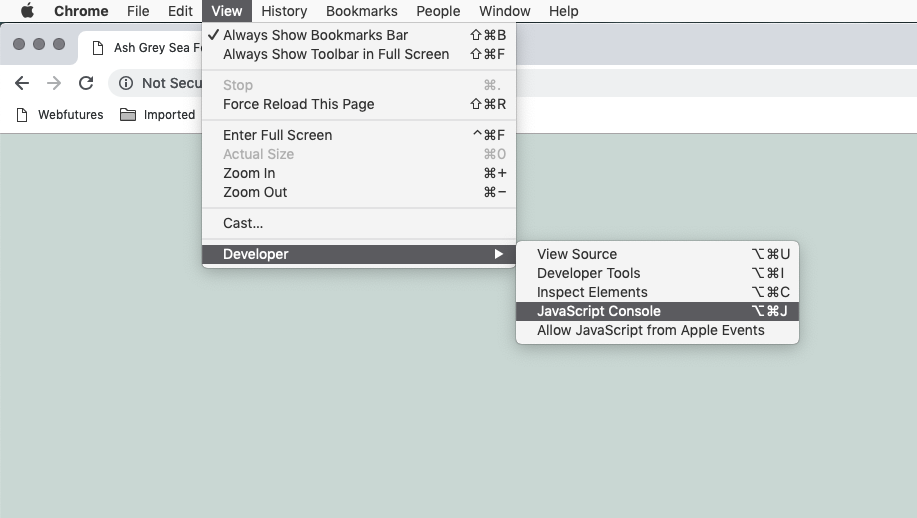
Accessing the console in Chrome
Firefox console
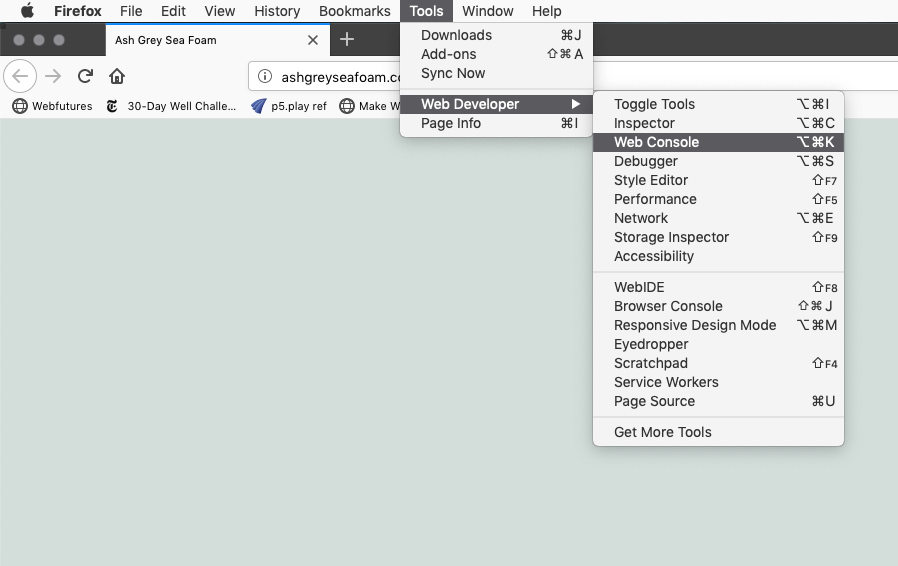
Safari console (2 parts!)
In Safari, you must first go to File > Preferences and choose the Advanced tab and turn on the Developer tools. This will add a Developer Menu.
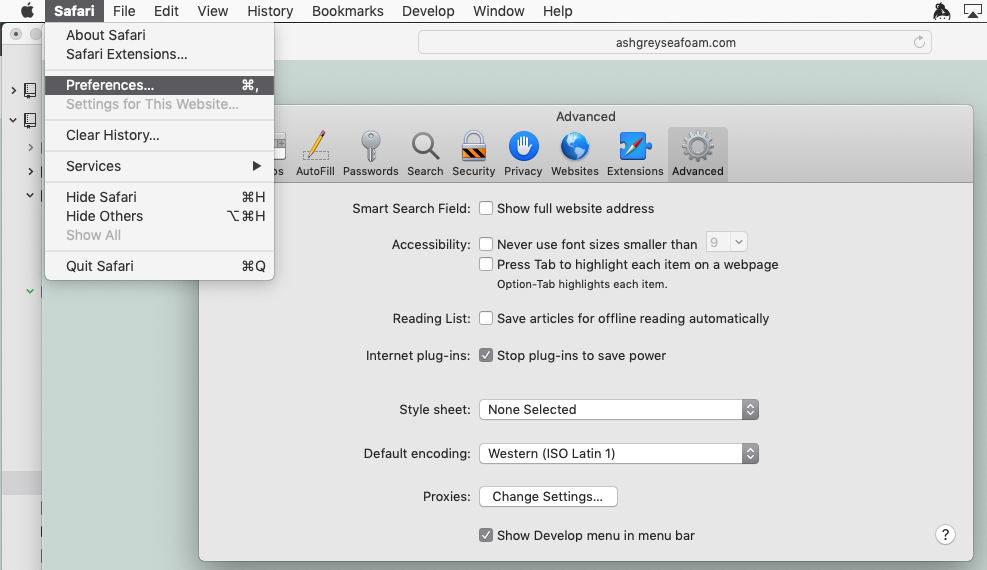
Now you can access the console.
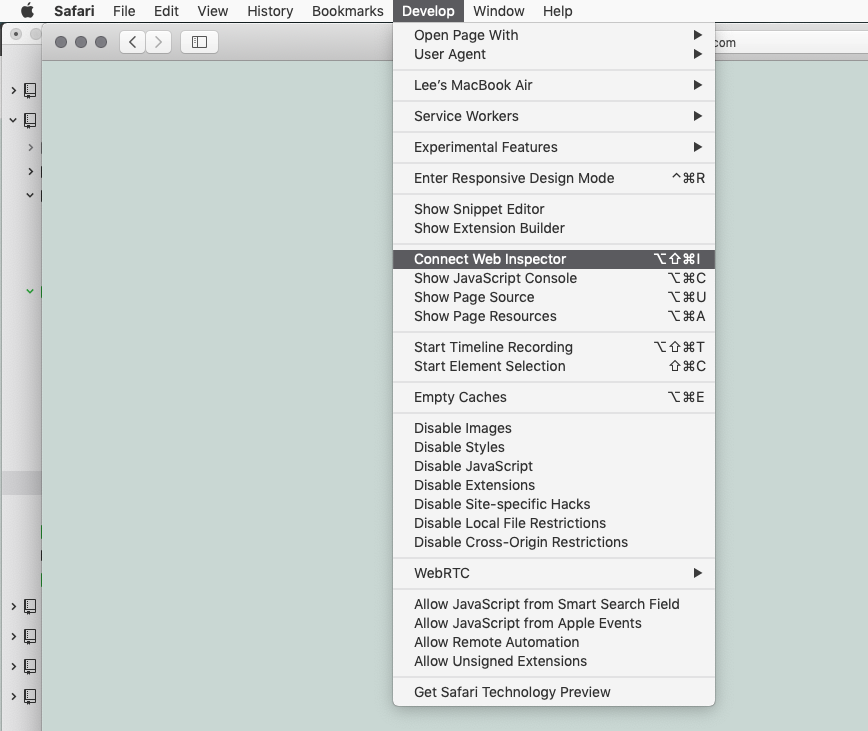
Hello World in Javascript
Normally, you’ll have your Javascript code acting on your website, handling events (the mouse, page load, etc) or responding to input for example.
This isn’t the normal use of JavaScript, but as a beginner it’s helpful to know that JavaScript can produce some output very simply, in a few different ways:
- Writing into an HTML element, using innerHTML. Example
- Writing into the HTML output using document.write(). Example
- Writing into an alert box, using window.alert(). Example
- Writing into the browser console, using console.log(). Example
Hello World is typically the first program you write in a programming language when you are testing it out. It tells you whether you can get a basic program to run. A typical Hello World program in Javascript could use any of the 4 above methods.
Entering Javascript directly in the console
Open the Javascript web console. Here you see error messages and warnings from the site you are viewing. You can also enter code directly and press enter and it will execute.
console.log('Hello World');
This will print Hello World as output.
console.log looks really ugly. If it helps, think of it as saying print out.
Placing Javascript within script tags
Leave your console open.
Go back to your index.html file or make a new one.
In your page somewhere add the opening and closing script tags, and put some basic Javascript code in there to print text on the console.
<script>
console.log('This will print out in the console');
</script>
Now reload the page in the browser and look at the console. The statement should be printed there.
Using an external Javascript file
Just like we do with an external css stylesheet it’s best practice to use an external Javascript file that you call in your html file. Most of the time you will want to put this script near the end of your page right before the closing </body> tag. We do this so our page content loads (text, images…) before our script runs so there is something to see if our site loads slowly.
Example
index.html:
<!DOCTYPE html>
<html>
<head>
<title>Testing the console</title>
</head>
<body>
<h1>Hello World</h1>
<script src="main.js"></script>
</body>
</html>
main.js:
console.log('Hi. From an external script');
Check the web console to confirm the text from main.js printed in the console.
Javascript Syntax
Javascript code starts executing instructions in order.
Comments
Comments are notes to yourself or other programmers. The browser skips it. In addition to writing helpful notes for when you reopen your software after a break, it can be helpful to use commenting to turn on and off different lines of code.
//this is a comment
/*
this is
a multi line
comment. I don't use them very much
*/
Semicolons
Semicolons ; are generally used to end executable statements. You can even use them to have multiple statements on a single line of code. The semicolons are optional when each line has a single statement, but it’s good practice to use them anyway.
var message = "some text";
console.log(message);
Data Types
Variables are used to store data for later. Javascript is a weakly typed language. You don’t need to declare a variable’s type and there is no error checking.
JavaScript variables can hold many data types: numbers, strings, objects and more (including functions, which we’ll get to later). Unlike other languages, you can use var to declare all variable types. Note that you don’t specify an integer nor float.
Examples
var age = 21; // Number
var weight = 145.3; // Number
var name = "Cardi B"; // String
var person = {firstName:"Dwayne",
middleName:"The Rock",
lastName:"Johnson"}; // Object
Now that those variables are set, we can use them.
console.log("Quiet, I'm listening to "+name);
Notice how I broke up The Rock’s name above to make it easier for me to read. Javascript collapses all spaces, lines, tabs that are bigger than a space into a single space.
- Numbers - You do not need to specify an integer or float the way you do in many other languages.
- Strings - a sequence of Unicode characters
Some other values
- null - a non-value
- undefined - not yet initialized
- boolean -
trueorfalse
Operations
- Boolean operations such as
&&(logical and),||(logical or), and!(logical not)
More about Variables
- let is the new var -
lethas block scope whilevardoes not. Simply put, many people have transitioned to usingletinstead of var and for your code it doesn’t matter which you pick to use. constis a variable whose value will not change! Reassigning its value will throw an error. It also has block scope.
Syntax
- lines end with a ;
- Flow order (top to bottom)
- comments start with //
- increment with
++and decrement with-- - add strings together with
txt = string1 + " " + string2;
Functions are code blocks
- they break your code into manageable chunks
- named functions can be called
- anonymous functions used once
function myFunction() {
var contents = $('#contents');
$('#demo1').html("Hello World");
}
Control Structures
if,else if,else
Basic if statement
if (name === 'Belcalis Marlenis Almanzar'){
console.log(name+", also known as Cardi B.");
}
More complex if statements
if (name === 'Quavo'){
console.log('Right on');
} else if (name === 'Offset'){
console.log('Totally');
} else if (name === 'Takeoff'){
console.log('Okay');
} else {
console.log('Hold on, who are you?');
}
Operators
==equal to!=not equal>greater than<less than>=greater than or equal to<=less than or equal to
Logic
- AND
&& - OR
|| - NOT
!
More JavaScript
Arrays
students = [
'Jonathan','Joseph','Erinn','Danylo','Anthony','Emmie','Victoria','Katherine','Mafe','Zachary','Emory','Keeshawn','Ana','Wadiah','Vlad'];
]
You can access an array by specifying the index.
console.log(students[0]); //prints out 'Jonathan'
Arrays have length
console.log(students.length);
The length is the total number of entries. It’s common to access or do something with the contents using a loop.
console.log('The Students are: ');
for (let i=0; i < students.length; i++){
console.log(students[i]);
}
Note: The last entry to an array is not arrayName[arrayName.length];
Remember that if we have an array with 5 entries, we will have an index 0, 1, 2, 3, 4. The last entry is therefore arrayName[arrayName.length-1];
For loops
var genres = ['Bebop', 'Rocksteady', 'Dub', 'Ska'];
//looping through an array
for (let i = 0; i < genres.length; i++) {
console.log(genres[i]);
}
The DOM
Now that we understand the basics of Javascript, let’s consider what it can do:
- JavaScript can change all the HTML elements in the page
- JavaScript can change all the HTML attributes in the page
- JavaScript can change all the CSS styles in the page
- JavaScript can remove existing HTML elements and attributes
- JavaScript can add new HTML elements and attributes
- JavaScript can react to all existing HTML events in the page
- JavaScript can create new HTML events in the page
The HTML DOM is a standard for how to get, change, add, or delete HTML elements.
DOM stands for Document Object Model.
HTML elements are objects.
Their properties can be changed.
We have different methods for accessing these.
We can have our HTML change based off specific events (a page opening, resizing, mouse pressed, etc.)
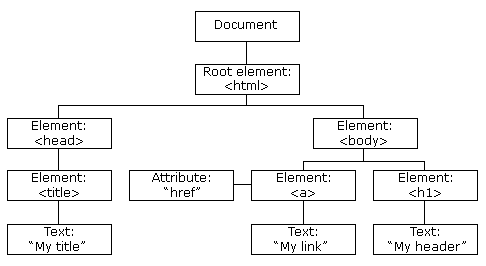
The DOM works like a tree, with nodes branching off that below. We can work on these nodes, remove them, add to them, change their properties, etc.
Homework
Reading
- Do the w3schools jQuery tutorial
- Be sure to really understand the sections:
- jQuery syntax
- jQuery selectors
- jQuery events
- Write down and bring questions to class!
Website
- Finish your HTML and CSS!
- It’s expected that you won’t have any scripting included, but you’re welcome to start with that if you like
- Review how your site looks on different browsers. Fix the design to work on different browsers and sites