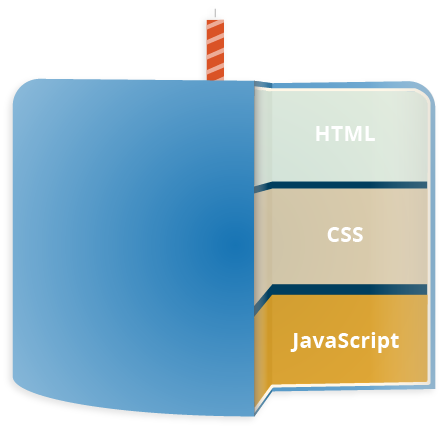
Javascript, A Reintroduction
- We won’t be starting from the ground floor with Javascript. For introductory tutorials, check out:
- W3Schools tutorials on Javascript
- Eloquent Javascript
Where to use Javascript
- In the console
- Between
<script>and</script>in your HTML page - In an external file called by
<script src="myfile.js"></script>on your HTML page - And in the commandline/Terminal using NodeJs
Javascript Output
JavaScript can “display” data in different ways:
- Writing into an HTML element, using innerHTML. Example
- Writing into the HTML output using document.write(). Example
- Writing into an alert box, using window.alert(). Example
- Writing into the browser console, using console.log(). Example
JavaScript Statements
JavaScript statements are composed of:
- Values
- Operators
- Expressions
- Keywords
- Comments
Single Line Comments
- Single line comments start with //
Data Types
- JavaScript variables can hold many data types: numbers, strings, objects and more. Javascript is weakly typed.
var length = 16; // Number
var lastName = "Johnson"; // String
var x = {firstName:"John", lastName:"Doe"}; // Object
Values
- Numbers - There’s no such thing as an integer in Javascript!
- Strings - sequences of Unicode characters
- Strings can be accessed like objects
'hello'.length; // 5
'hello'.charAt(0); // "h"
'hello, world'.replace('hello', 'goodbye'); // "goodbye, world"
'hello'.toUpperCase(); // "HELLO"
- null - a non-value
- undefined - not yet initialized
- boolean -
trueorfalse
Operations
- Boolean operations such as
&&(logical and),||(logical or), and!(logical not)
Variables
- Javascript is a weakly typed language. You don’t need to declare a variable’s type and there is no error checking.
- ES6 (ECMAScript 2015) was adopted by all the browsers beginning 2015. Where we previously used
varto declare a variable, we now haveletandconst. - let is the new var -
lethas block scope whilevardoes not. constis a variable whose value will not change! Reassigning its value will throw an error. It also has block scope.
Control Structures
if,else if,else
if (myvar === 0) {
// then do this
}
- While loops for basic looping. Do-while for execution at least once.
while (true) {
// an infinite loop!
}
VS
var input; // happens at least once!
do {
input = get_input();
} while (inputIsNotValid(input));
For loops
for (var i=0; i < arr.length; i++) {
console.log(arr[i]);
}
Classes and Objects
Classes are templates used to create objects. Objects are instances of a class. They have instance variables and methods (functions).
var obj = new Object();
OR
var obj = {}; - Object Literal Syntax - similar to JSON structure
- can be declared and initialized
Example
var obj = {
name: 'refridgerator',
details: {
color: 'white',
size: 64
}
};
Functions
function add(param1, param2) {
return param1 + param2;
}
function Person(name, age) {
this.name = name;
this.age = age;
}
// Define an object
var you = new Person('You', 24);
// We are creating a new person named "You" aged 24.
ES6 arrow functions
- more concise
- they are anonymous and change the way
thisbinds in functions. function (arguments) { expression }becomesarguments => expression
const sayHello = () => {
console.log("Hello");
}
- Video Intro to Arrow Functions with Dan Shiffman