Class 7 notes - How To Make Anything With Linux
In this class: Advanced Linux commands
Class learning groups
- Encryption Team
- Collaboration / Multi-Users Team
- Automation Team
-
Gluing together software with Pipes
Encryption
- Public / Private Keys
- SSH Keys
Ways to connect to you Pi in the Terminal:
Encryption / Remote Connection with ssh
ssh pi@xxx.xx.xx.xx- Enter your password
Alternative 1-liner
Authorize your laptop to log into your Pi using SSH Keys
Permissions and Users
Files and directories (folders) are owned by a user. Every file and directory is part of a group.
All users are members of groups.
There are three levels of permissions for every file:
- Read permission
- Write permission
- Execute permission
Changing permissions with chmod.
Automation
Daemons
A daemon is a background process.
You can set your own tasks to run using cron. Cron uses crontab, a type of cron table file.
There is a mini language to create a crontab to run processes automatically.
Gluing together software with Piping
Piping and Redirection
|| = a pipe
>> redirection
Commands with a single bracket overwrite the destination’s existing contents. Commands with a double bracket do NOT overwrite.
> - standard output
< - standard input
2> - standard error
Discussion on Ubiquitous Computing and What Is Code?
Low Tech Website server
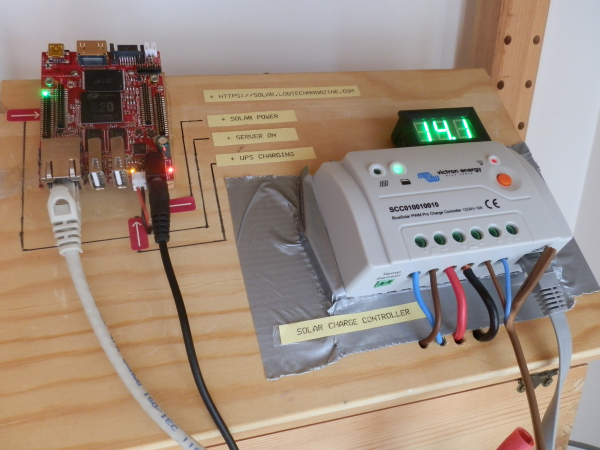
How To Build a Low Tech Website
Hundred Rabbits Ecosystem

Hundred Rabbits](https://100r.co/)
Open Book

Anyone can build this open source, DRM-free kindle alternative
more technical description
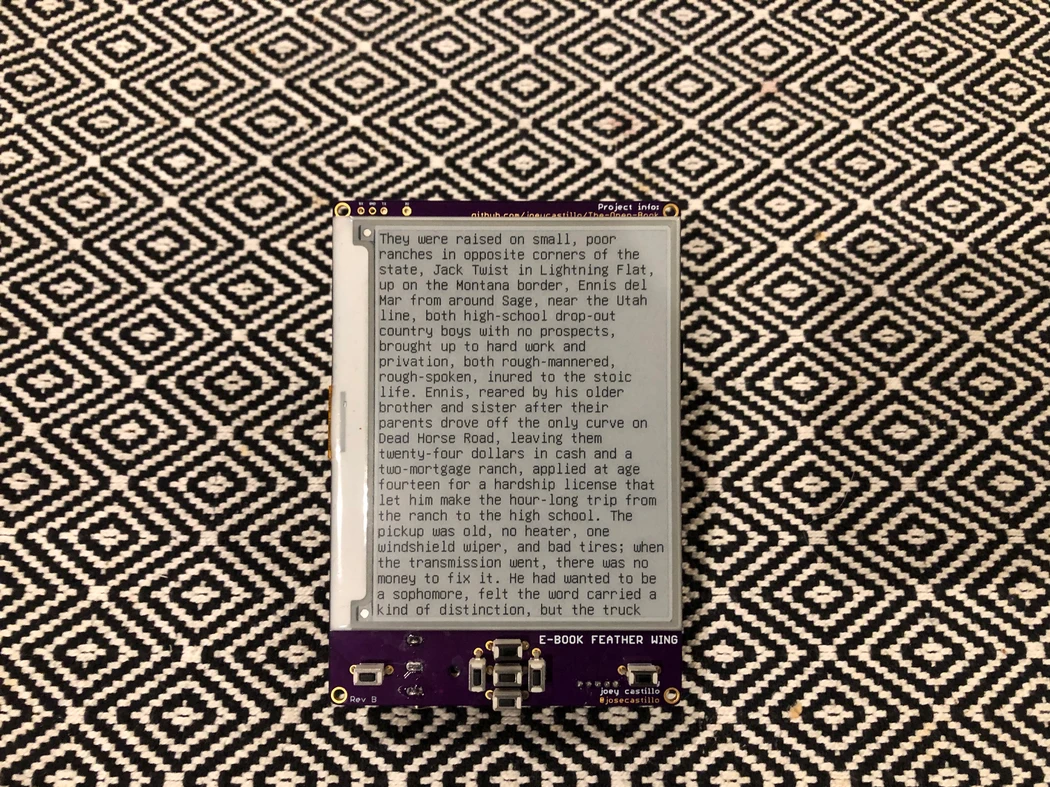
Autonomy Cube
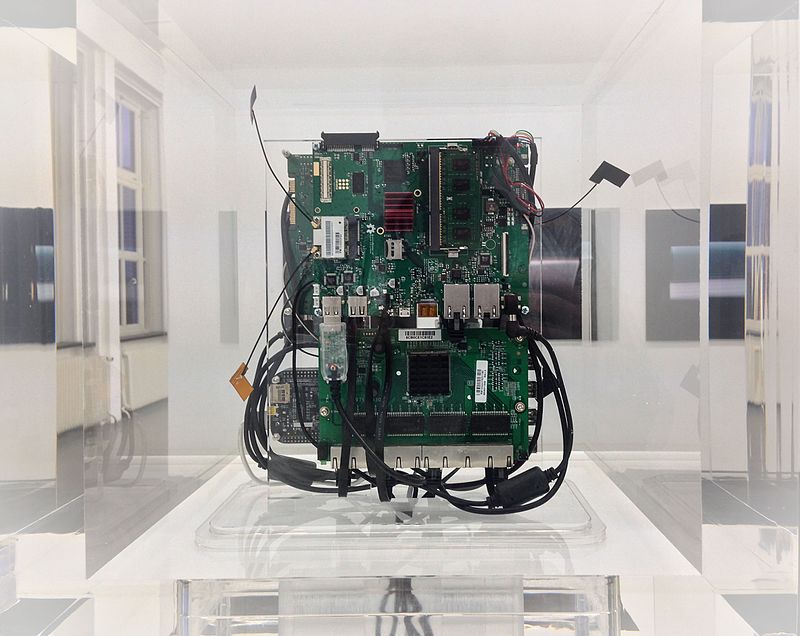
The Autonomy Cube is an art project run by American artists and technologists Trevor Paglen and Jacob Appelbaum which places Tor-relays in traditional art museums.
“What would a more civic-minded version of the Internet look like? What could the Internet look like if the Internet hadn’t been turned into the greatest means of mass surveillance in the history of humanity?
Project 2 discussion
- Break into teams.
- What software?
- What hardware? (order it!)
- what resources / questions do you have?
Homework - Writing (and acquiring)
- Teams: create your markdown tutorial file. Add images if helpful. Upload the markdown file and any image files.
- Project writing:
- what are you making?
- what resources are you using?
- what questions do you have?
- order parts for next class
Homework - Reading
- read Our Tool Ecosystem
- check out Rekka’s computer
Read ‘Collapse OS’ Is an Open Source Operating System for the Post-Apocalypse
Read the non-solar powered site is here