Class 3 notes - Fabrication and Prototypes
Class Schedule
- Check-in
- In-progress: review concept, sketches, prototypes of our new speculative computers
- FabLab: Intro to the Laser Cutter
- Studio: Work on project, 1-on-1 consultations
Check-in
- How were first two weeks of class?
- What did you learn in the past week that you are excited about?
- What did you struggle with?
In-Progress: Concept, Sketches, Prototype

Nick Fenton - DIY Laptop V1


Intro to Fabrication: Laser Cutter
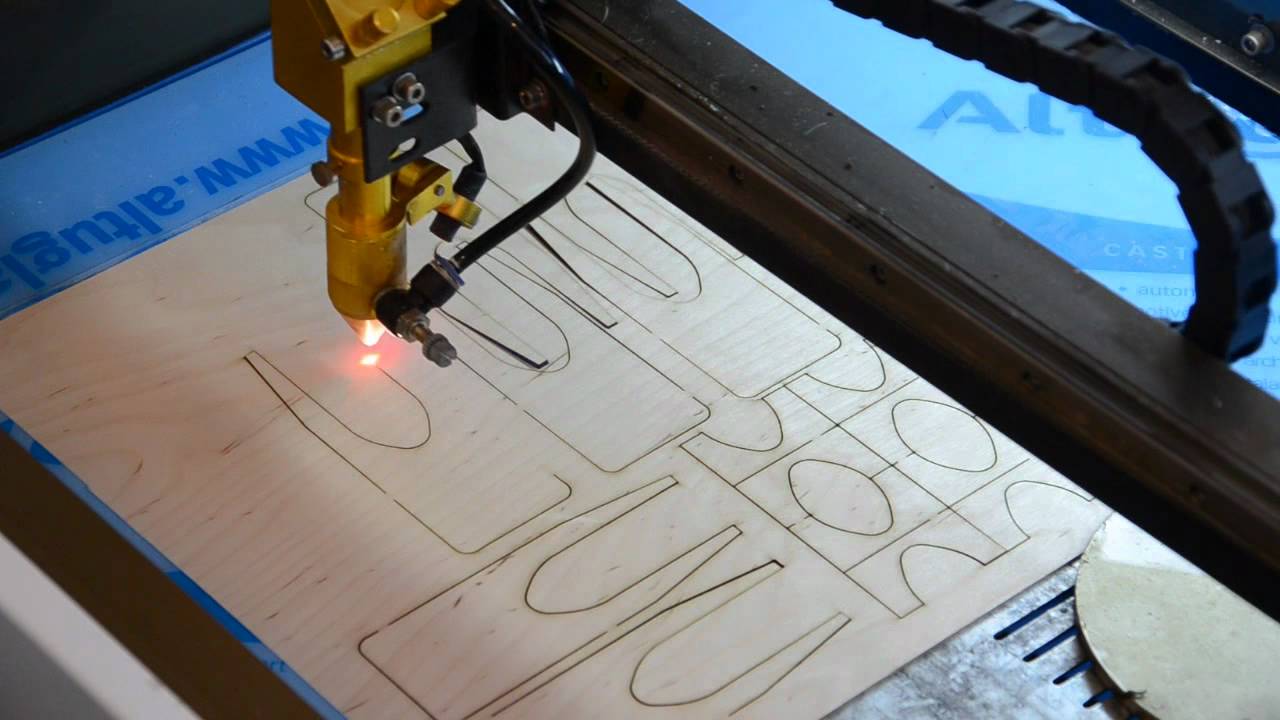
A laser cutter is a CNC (Computer Numerically Controlled) machine. You design in software and the machine cuts it out with lasers. They can cut cardboard, some plastics, paper, wood and more. They are used for rapid prototyping and are relatively affordable to use.
A laser cutter works like a printer. A driver takes the file from the computer and sends information to the laser. The laser resonator sends a beam of thin light strong enough to cut into material. The driver moves the laser head around on the X and Y axis. Different lasers use different kinds of lasers.
Visit Laser Cutting Basics for more detailed information and a walkthrough of the process.
Intro to Laser Cutting
Safety Training
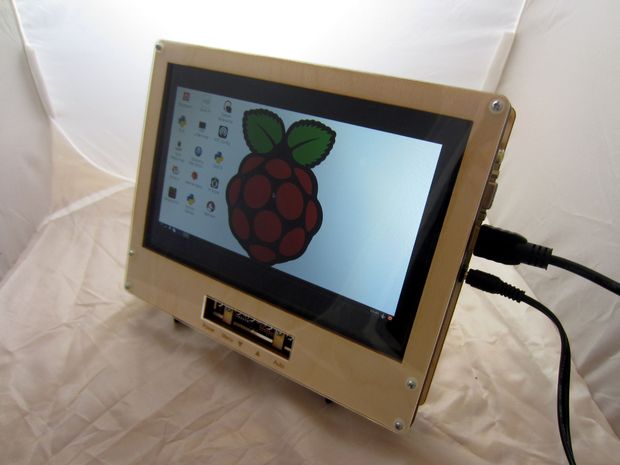
Homework
- By MONDAY 12/16 at NOON upload the following to Moodle. If you email me sooner, I will send you feedback, software/hardware suggestions, even sooner than that. Feel free to email me questions even before turning this in so I can provide suggestions.
- your project concept
- working title
- short description
- concept sketches
- A parts list of anything else you need. (buttons, acrylic, miniature keyboard, my Makey Makey….)
- What software do you need? (It is best if you search a bit, but I can also suggest software to you)
- By next WEDNESDAY 12/18 in class, bring all of your equipment and be ready to laser cut/3d print. That means bringing your materials and having measurements ready.
- Read Must Have Essential Linux Applications and 5 Ways to Install Software on Raspberry Pi. We will review this in class but it’s best for you to spend time on your own looking for software. If you email me in advance of Monday I will make software suggestions for you and how to get it.