Class 2 notes - Intro to Linux
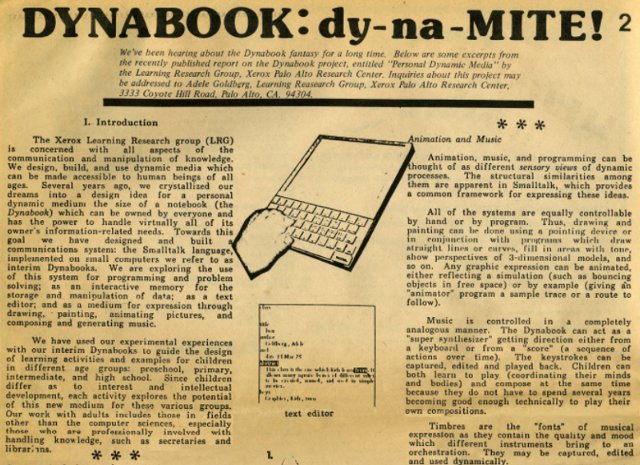
Class Schedule
- Check-in
- Discuss reading of Dynabook
- Introduction to Linux
- Project Planning
Check-in
- How was week 1 of class?
- What did you learn in the past week that you are excited about?
- What did you struggle with?
Intro To Linux
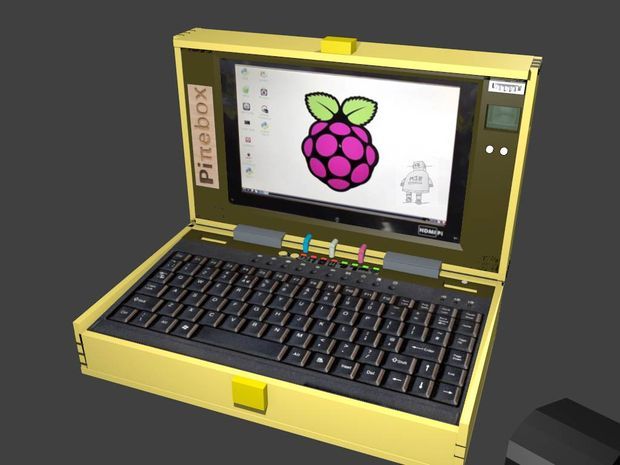
Linux is an operating system, potentially the most popular operating system in the world. It runs personal computers, supercomputers, servers (“the cloud”), and phones, among other things. Android is a variant of Linux. MacOS runs a Linux kernel.
It was based on Unix, a multi-user operating system from Bell Labs in the 1970s that was popular commercially as well as on university mainframes. Unix is not free. Linux is based on it, and it is free and open source. You can modify the operating system and change it. You can also distribute the code. It is the world’s largest and most visible open source project.
What is GNU/Linux
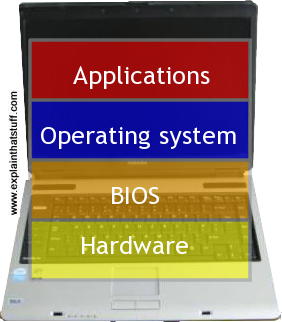
Linus Torvalds
Free Software, Free Society - Richard Stallman
Project 1 Assignment - New Dream Machines
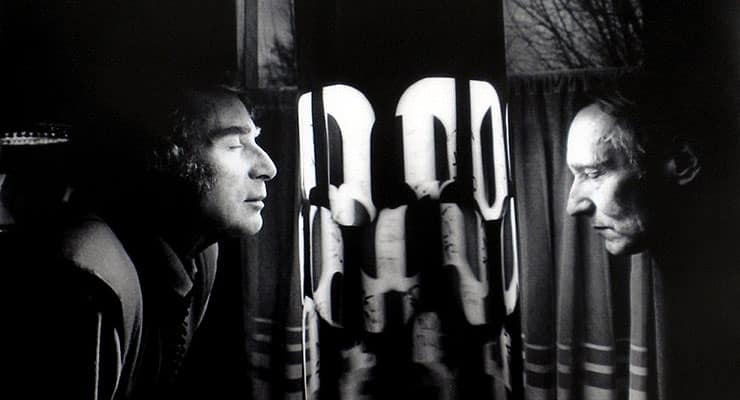
In our reading and in class we covered the history of computers to the advent of the personal computer revolution. From the early days of room-sized computers a new generation of tinkerer-hackers were interested in computers as a tool of education, learning, writing, sharing, the enjoyment of building with code, and creation of new systems and paradigms.
- Read samples of Computer Lib / Dream Machines by Ted Nelson, pages 301 to 308 (first 7 pages). Feel free to read more if you like.
Man has created the myth of ‘the computer’ in his own image, or one of them: cold, immaculate, sterile, ‘scientific,’ oppressive.
Some people flee this image. Others, drawn to it, have joined the cold-sterile-oppressive cult, and propagate it like a faith. Many are still about this mischief, making people do things rigidly and saying it is the computer’s fault.
Still others see computers for what they really are: versatile gizmos which may be turned to any purpose, in any style. And so a wealth of new styles and human purposes are being proposed and tried, each proponent propounding his own dream in his own very personal way.”
Your assignment:
Design and execute your dream machine. Imagine an alternate history taking Computer Lib / Dream Machines and the Homebrew Computer Club as its starting point and drawing a path from the Dynabook not to the laptops, tablets and phone devices of today but to new realms. What new devices/machines can you envision?
Who is the audience this is designed for?
What would they like to do with it?
How will they use it?
PirateBox

One Laptop Per Child XO

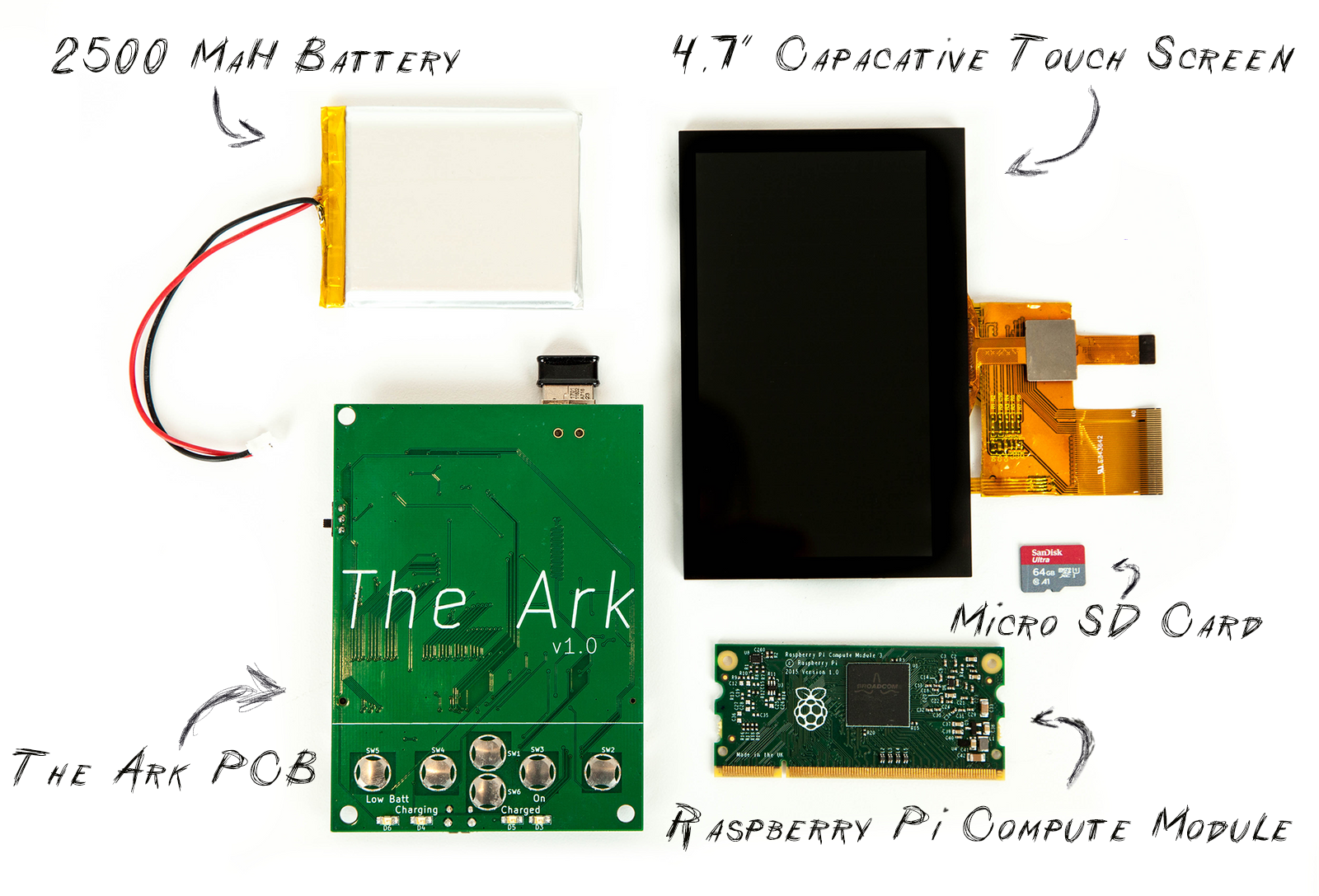
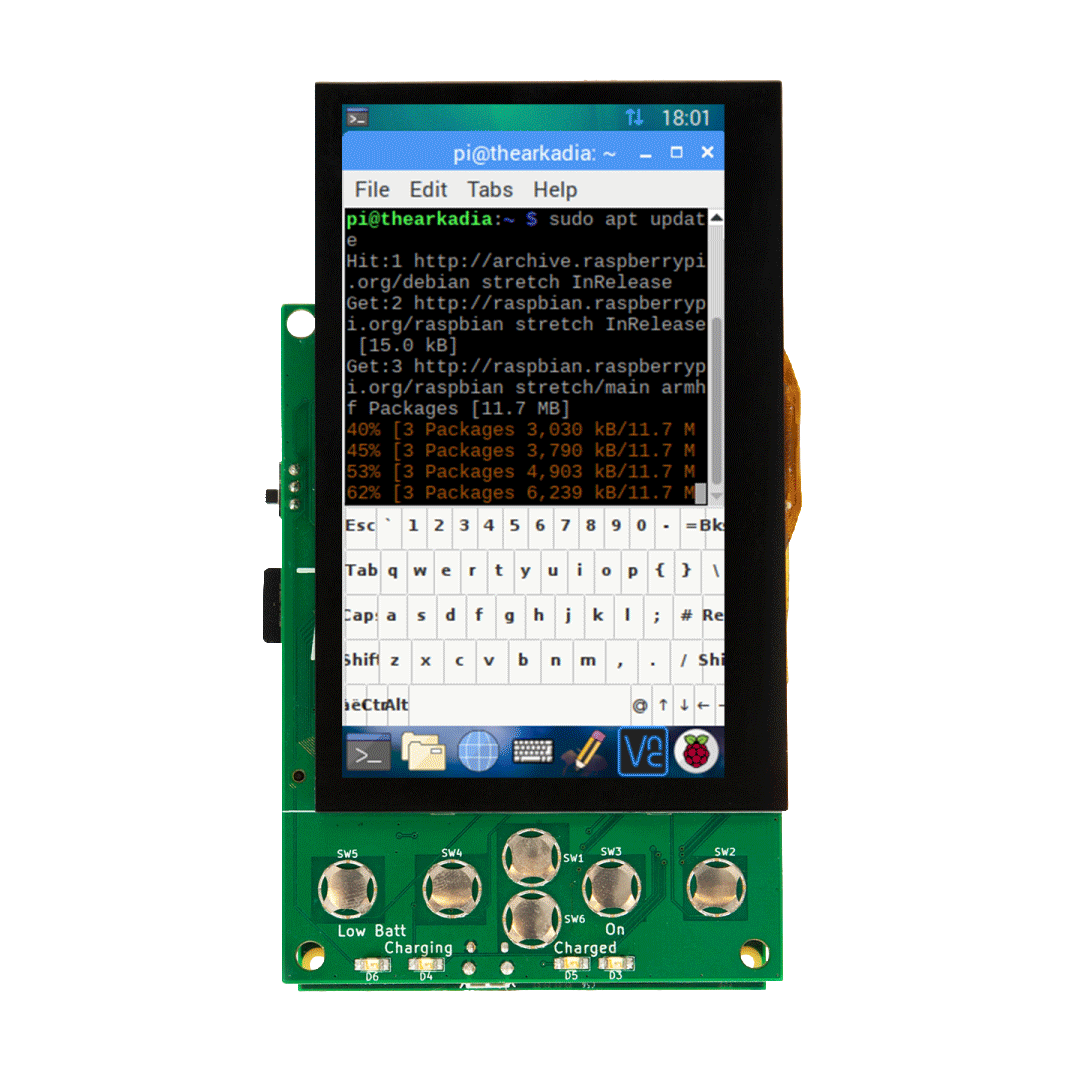
Cyberdeck

Turbo Dashboard
Procedure
Homework due next week:
- Brainstorm your new machine. What does it do? Allow yourself to start loose and open. Use a notebook or blank paper to begin sketching. Loose strokes are encouraged. Strain our past limited views of what a computer can be. Consider and answer the questions above.
- Build a physical model. Consider cardboard, clay, paper, etc. It is okay to begin with a digital 3d sketch but you must progress to a physical mockup. This model should suggest the form and be constructed at the final intended size. You will use this model to test out its physical form with test users.
- Create sketchs of the screen/display (or other input/output devices) showing multiple intended uses / programs.
Due Week 5:
- A final working model of your dream machine.
- A printed manual and PDF or website instruction manual including title of your machine, Getting Started Guide, Philosophy or Purpose, and description of programs or other special information for operating the machine.
- Video documentation showing your dream machine alone as well as operated by a user.
Resources
Raspberry Pi discussion forums
An illustrated shell commands tutorial
How to build a Dream Machine, Your Own Portal to Inner Visions
How to build a Dream Machine, Your Own Portal to Inner Visions
Next week
- Command Line!
- Fabrication! (Laser Cutters + 3d printers)